Reviewing pull requests
Reviewing pull requests
Learn how to review pull requests with cubic
cubic makes reviewing pull requests fast, intuitive, and keyboard-driven, helping your team ship quality code faster.
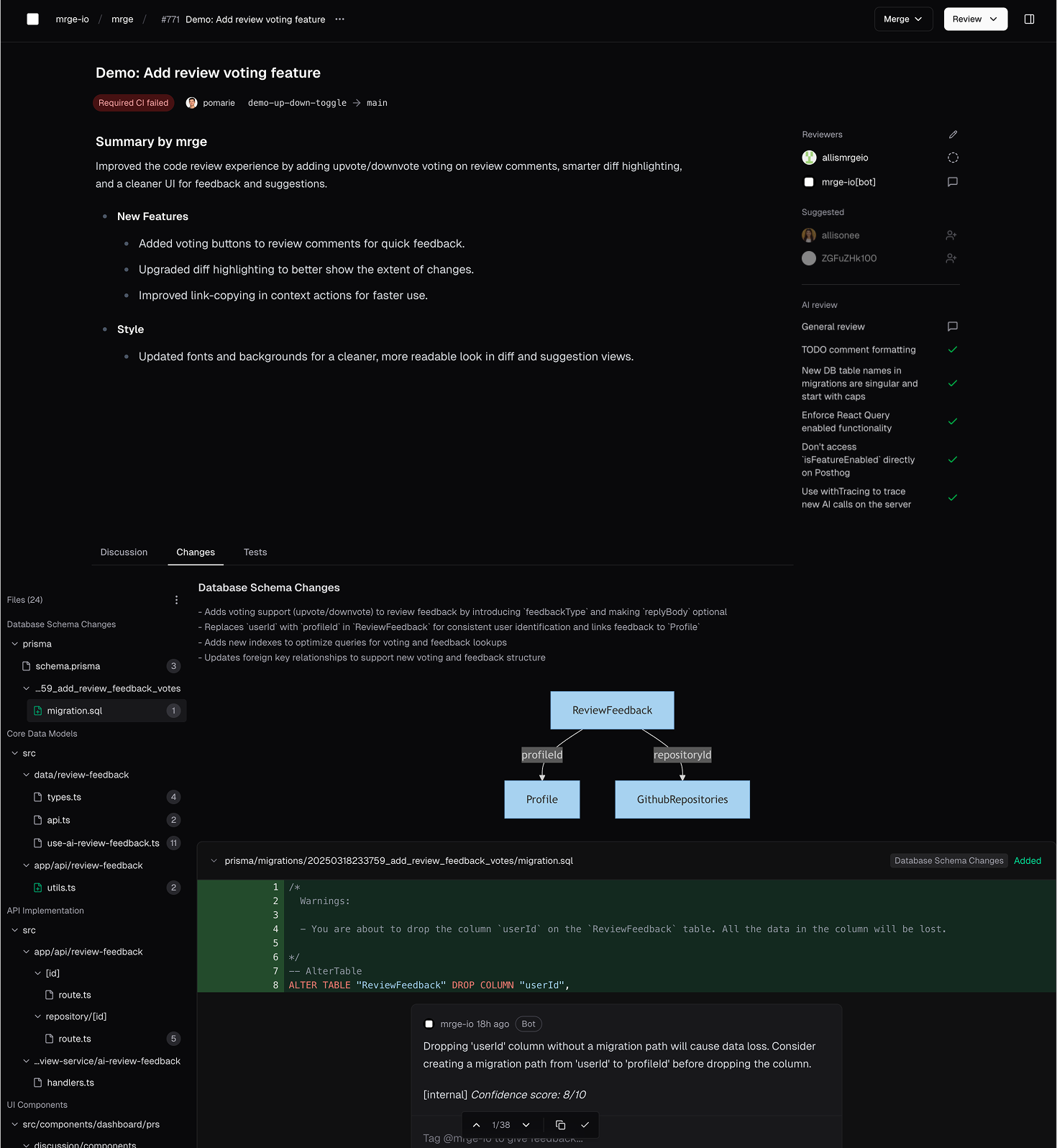
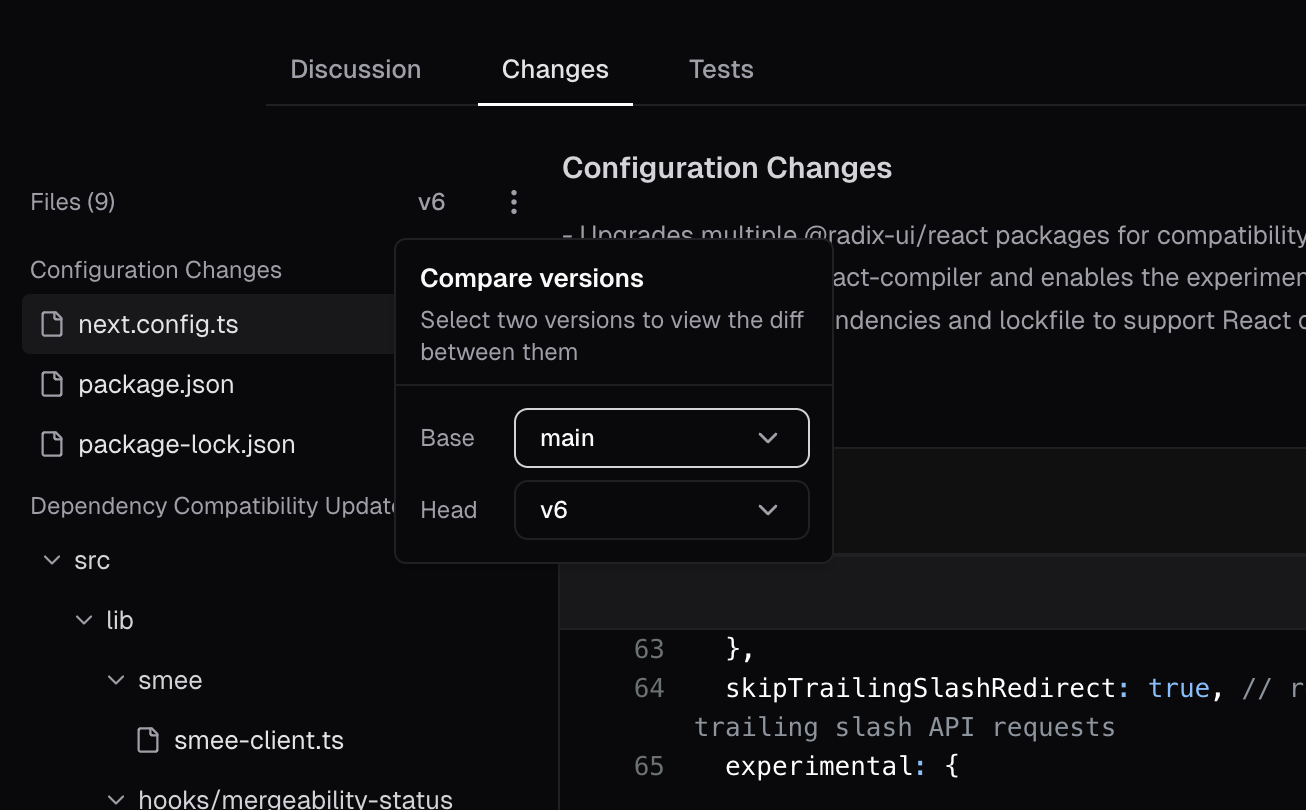 You can also click the GIF button—or press
You can also click the GIF button—or press 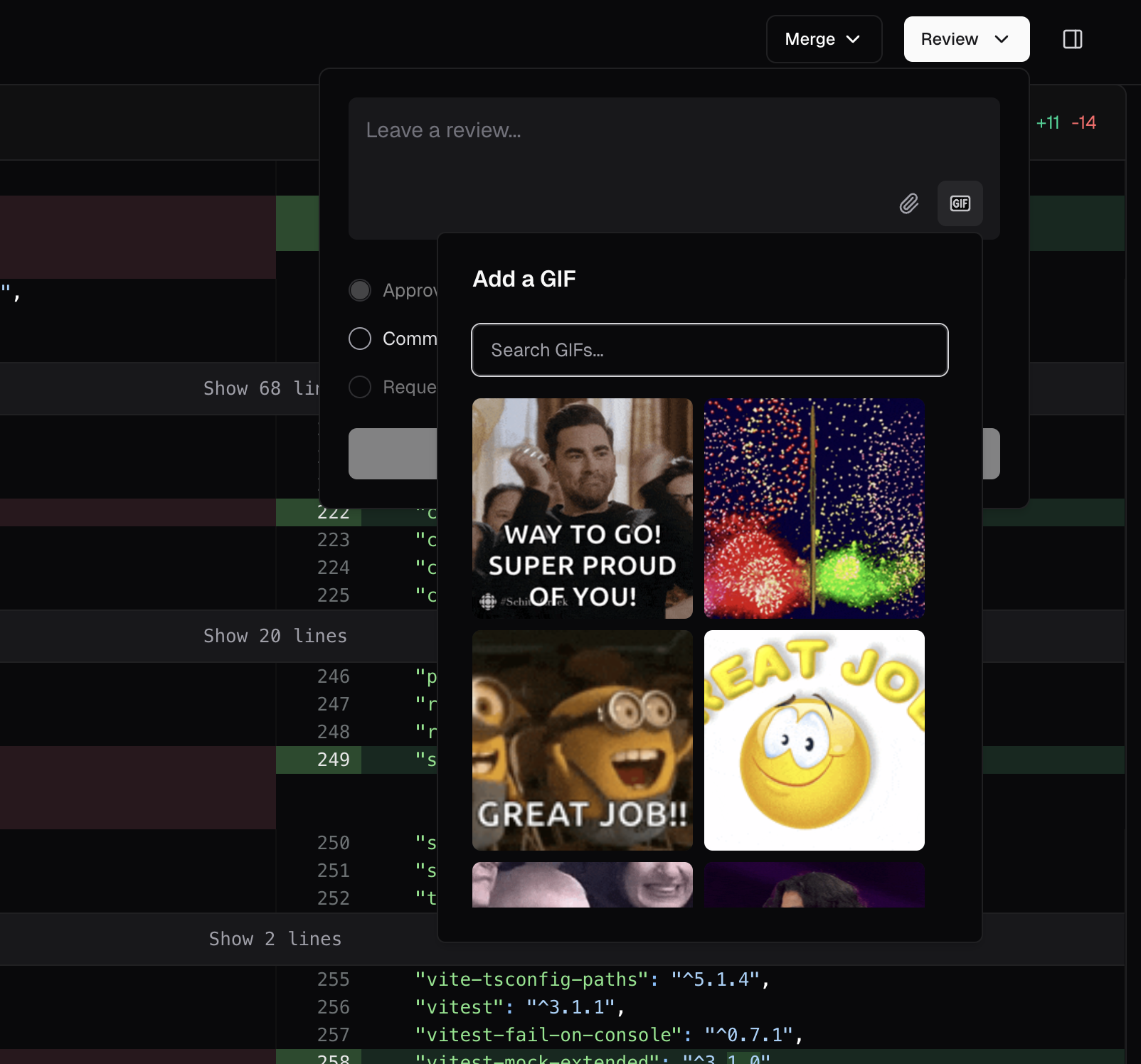 Reviewers can then click Apply suggestion and commit the change instantly.
Reviewers can then click Apply suggestion and commit the change instantly.
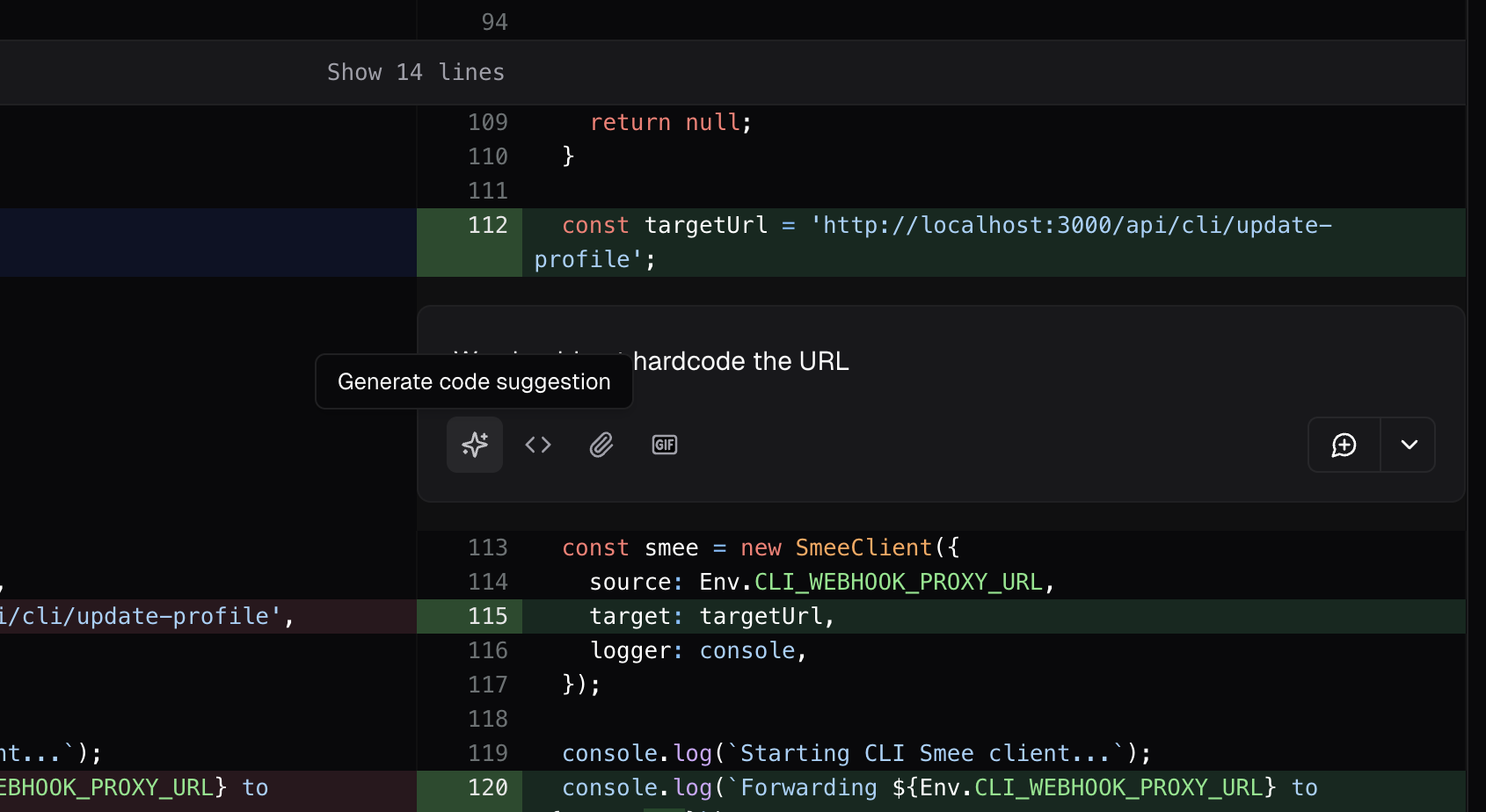
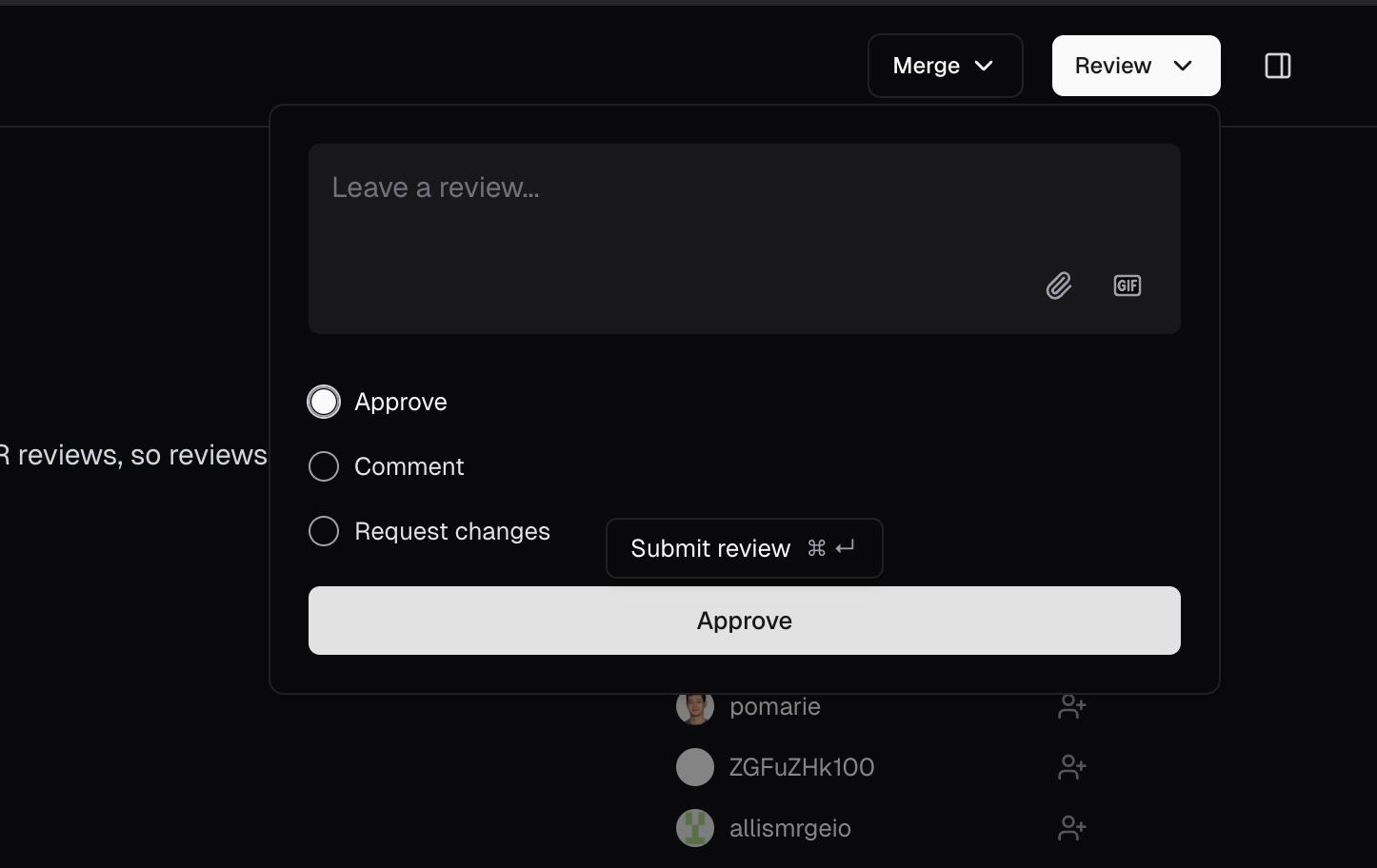
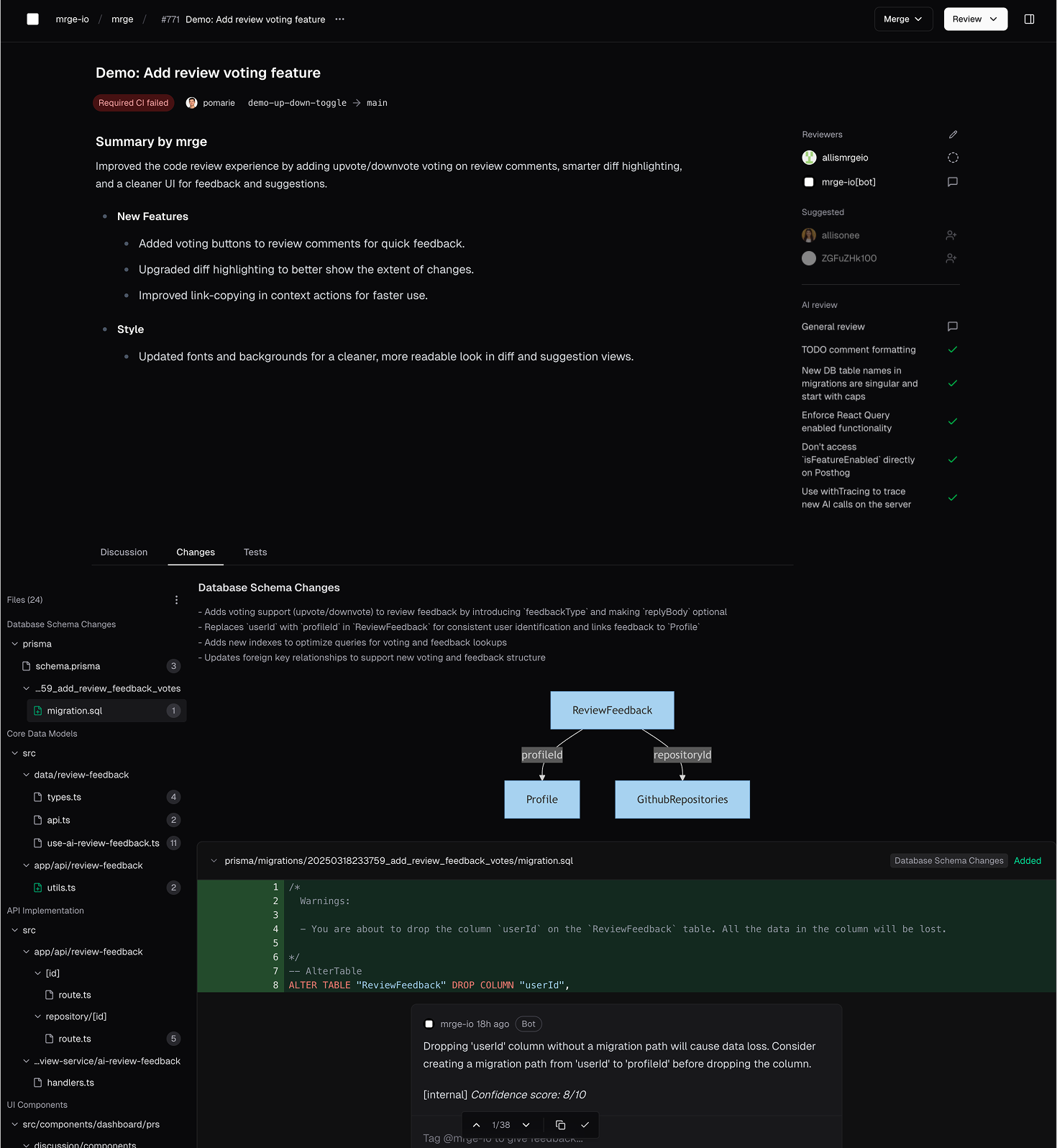
Layout
When you open a pull request, you’ll first see the PR overview, which includes the description, AI review statuses, reviewers, and other key information. Below this overview, you’ll find two main tabs:- Discussion tab: View and participate in discussions, comments, and general feedback.
- Changes tab: See code diffs, navigate file changes, and leave inline comments.
- Intelligently ordered files (left): Easily navigate between files and versions. Click on a file to view its changes.
- Actual diffs (right): View the detailed code differences and inline comments.
Navigating diffs
Quickly move through diffs to speed up your review:- Toggle tabs:
C(changes tab) /D(discussion tab). - Scroll:
J(down) /K(up). - Navigate comments:
Option + ↑(previous comment) /Option + ↓(next comment). - Toggle diff view:
Cmd + Shift + U(unified) /Cmd + Shift + S(split).
File versions
A version snapshot is created on every push to the PR branch. Switching versions lets you see exactly what changed since you last viewed the PR, rather than the full diff againstmain.
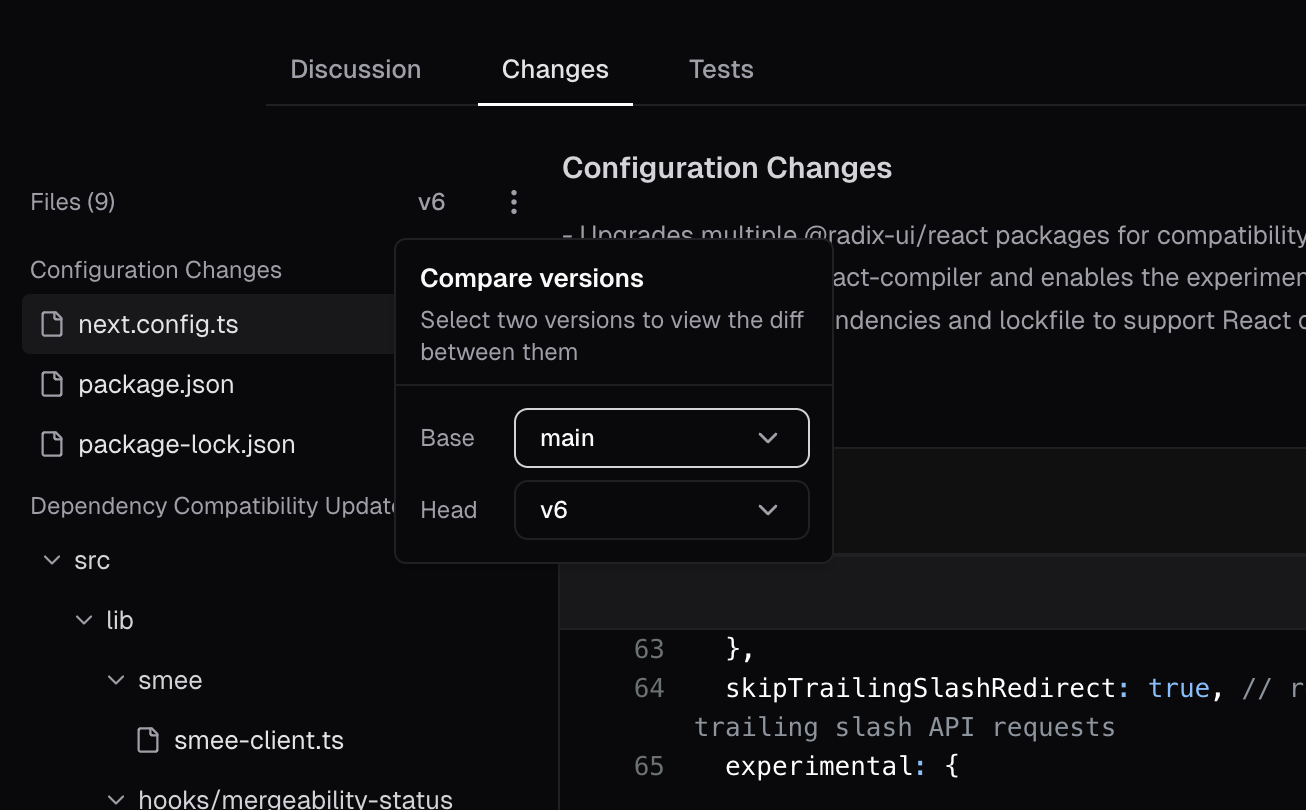
- Pick a version: In the file‑tree header, open the Version dropdown and choose the commit snapshot you want to compare.
- Review incrementally: Select Previous version → Latest to review only the new changes pushed after your last visit.
- Debug regressions: Jump back to the first version to understand how the PR evolved over time.
- Spot outdated comments: Any comment left on a line that changed in a newer version is automatically flagged with an Outdated tag, keeping discussions focused on the latest code.
Tip: Versions respect all the same navigation shortcuts, so you can keep your hands on the keyboard while reviewing incremental updates.
Leaving comments
Comments help guide authors to refine code before merging. cubic supports two types of comments:- Inline comments: Click on a specific line number to leave a line‑level comment.
- General file comments: Leave overall comments about the file at the bottom of the diff view.
Cmd + Shift + G—to browse our GIF library and drop an animated image straight into your comment or review. This is perfect for celebratory approvals or quick visual cues.
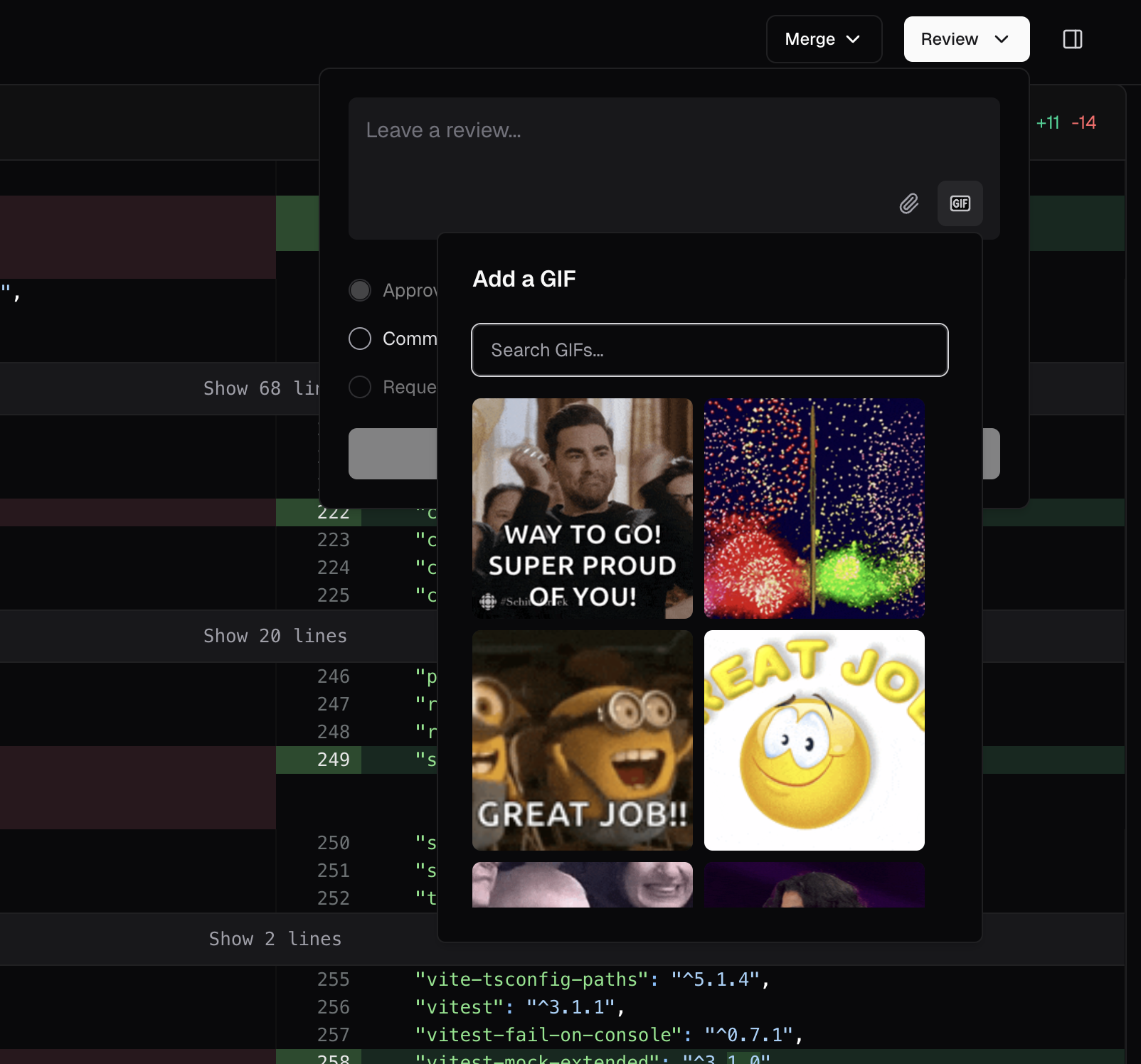
Suggestions in one click
If you prefix the fenced block with the wordsuggestion, cubic transforms it into an apply‑in‑one‑click patch:
AI‑generated suggestions
Not sure of the exact code? Click the Generate suggestion button next to the comment field (or hitCmd + Enter after typing your comment). cubic sends the surrounding context to the AI and inserts a ready‑to‑apply patch inside your comment draft—edit as needed, then hit Submit.
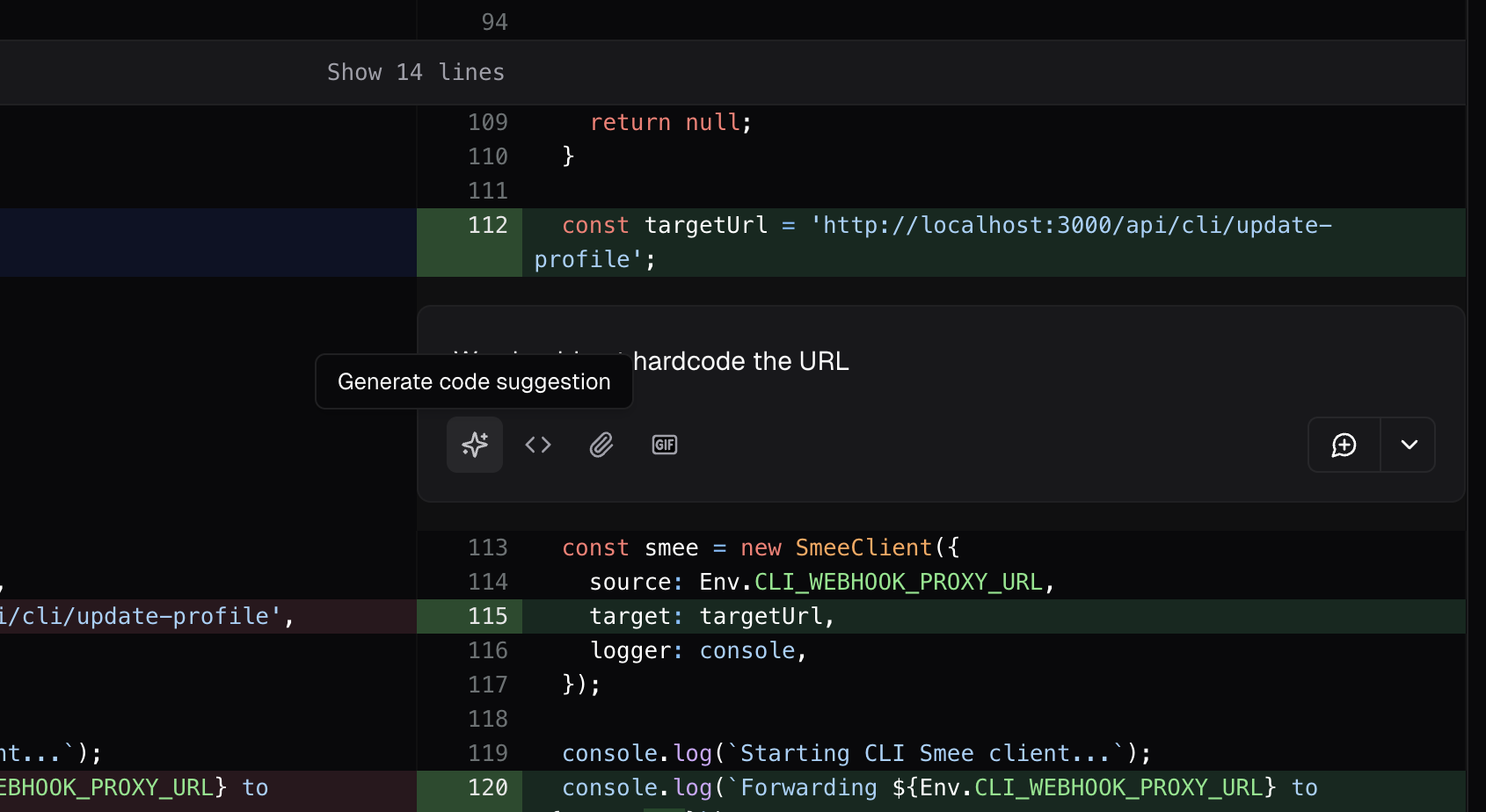
Vercel Preview Deployments
For repositories integrated with Vercel, cubic automatically detects preview deployment URLs from PR comments and makes them easily accessible:- Open from PR actions: Click the PR actions dropdown and select Open preview deployment.
- Use keyboard shortcut: Press
Option + Pto quickly open the preview deployment in a new tab.
Submitting your review
cubic lets you submit your review clearly and quickly. At the top right of the PR page, use the buttons:- Approve: Mark the PR as ready to merge. Shortcut:
Shift + A. - Request changes: Indicate that further work is needed. Shortcut:
Shift + R. - Comment: Leave neutral feedback or ask questions. Shortcut:
Shift + C.
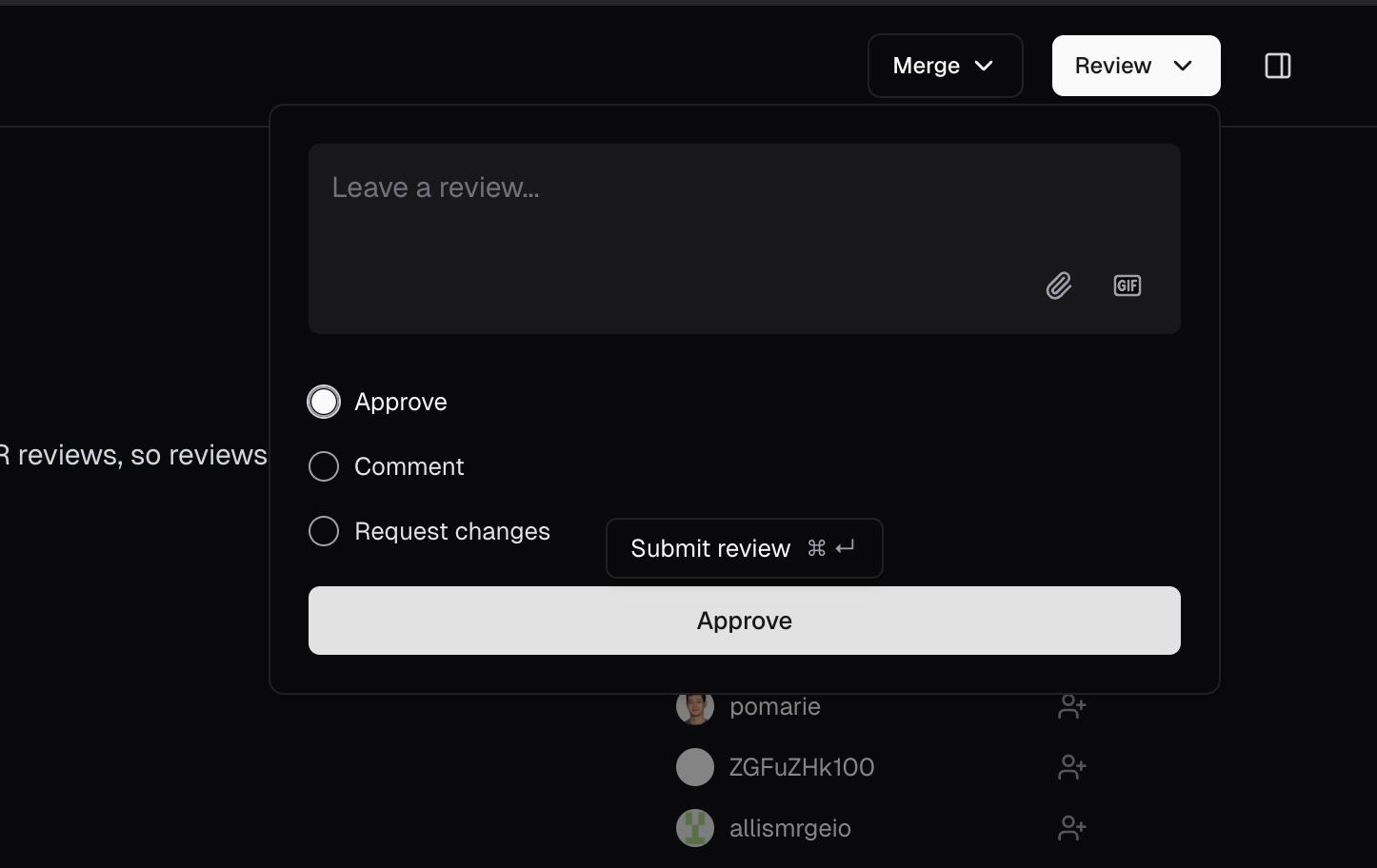
Keyboard shortcuts
Speed up your workflow with keyboard shortcuts:| Shortcut | Action |
|---|---|
C / D | Changes / Discussion tab |
J / K | Scroll down / up |
Cmd + Shift + U / Cmd + Shift + S | Unified / Split diff view |
Option + ↑ / ↓ | Previous / next comment |
Option + P | Open preview deployment |
Shift + A | Approve PR |
Shift + R | Request changes |
Shift + C | Add general comment |
Cmd + Shift + G | Open GIF library |
